海纳思系统以其高效稳定的性能,广泛应用于各类智能设备中。掌握其应用安装、卸载与删除的方法,对于优化系统体验至关重要。下面,我们将为您详细介绍步骤的操作流程。
安装的软件均来自于hinas系统内置,如果下载链接失效,可以复制后面的脚本到自己服务器上去执行
一、安装和卸载
gitee源
- wget https://gitee.com/xjxjin/hinas/raw/master/hinas_install_uninstall.zip #下载脚本
- unzip hinas_install_uninstall.zip
- chmod +x hinas_install_uninstall.sh # 添加可执行权限
- ./hinas_install_uninstall.sh # 执行脚本
github 源,有条件的可以试试
- wget https://github.com/xjxjin/scripts/raw/main/hinas/hinas_install_uninstall.sh #下载脚本
- chmod +x hinas_install_uninstall.sh # 添加可执行权限
- ./hinas_install_uninstall.sh # 执行脚本
复制代码
1.一级目录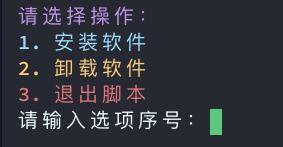
2.安装目录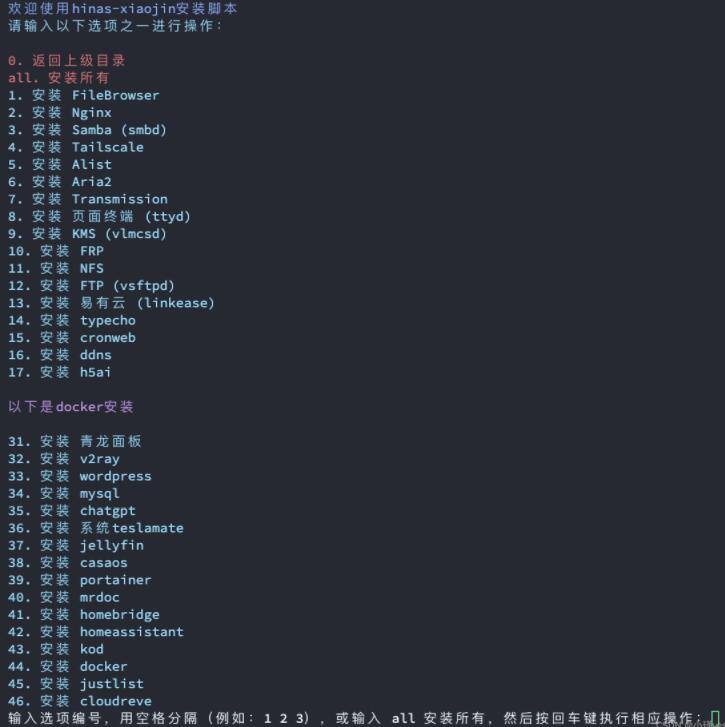
3.卸载目录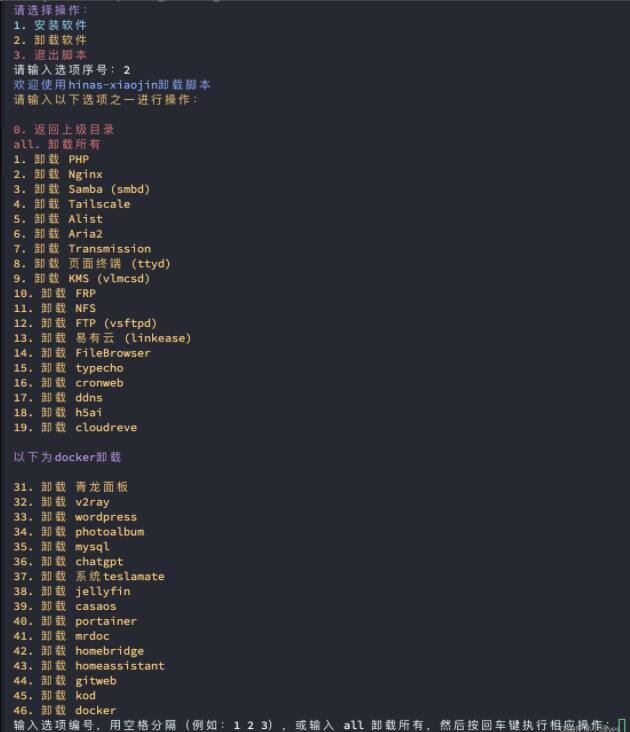
二、脚本详情
- vi hinas_install_uninstall.sh
复制代码
- #!/bin/bash
- #黑色: 30m
- #红色: 31m
- #绿色: 32m
- #黄色: 33m
- #蓝色: 34m
- #紫色: 35m
- #青色: 36m
- #白色: 37m
- # 定义颜色代码
- RED=”\033[31m”
- GREEN=”\033[32m”
- YELLOW=”\033[33m”
- BLUE=”\033[34m”
- PURPLE=”\033[35m”
- CYAN=”\033[36m”
- NC=”\033[0m” # 无颜色
- # 使用颜色输出的函数
- print_in_color() {
- local color=$1
- local text=$2
- echo -e “${color}$text${NC}”
- }
- # 主菜单函数
- main_menu() {
- print_in_color $PURPLE “请选择操作:”
- print_in_color $CYAN “1. 安装软件”
- print_in_color $YELLOW “2. 卸载软件”
- print_in_color $RED “3. 退出脚本”
- read -p “请输入选项序号:” choice
- case $choice in
- 1)
- install_menu
- ;;
- 2)
- uninstall_menu
- ;;
- 3)
- echo “退出脚本。”
- exit 0
- ;;
- 0)
- echo “退出脚本。”
- exit 0
- ;;
- *)
- echo “无效的选项,请输入1、2或3。”
- main_menu
- ;;
- esac
- }
- # 安装菜单函数
- install_menu() {
- print_in_color $BLUE “欢迎使用hinas-xiaojin安装脚本,脚本均为hinas系统内置提供”
- print_in_color $CYAN “请输入以下选项之一进行操作:”
- print_in_color $RED “”
- print_in_color $RED “0. 返回上级目录”
- print_in_color $RED “all. 安装所有”
- print_in_color $CYAN “1. 安装 FileBrowser”
- print_in_color $CYAN “2. 安装 Nginx”
- print_in_color $CYAN “3. 安装 Samba (smbd)”
- print_in_color $CYAN “4. 安装 Tailscale”
- print_in_color $CYAN “5. 安装 Alist”
- print_in_color $CYAN “6. 安装 Aria2”
- print_in_color $CYAN “7. 安装 Transmission”
- print_in_color $CYAN “8. 安装 页面终端 (ttyd)”
- print_in_color $CYAN “9. 安装 KMS (vlmcsd)”
- print_in_color $CYAN “10. 安装 FRP”
- print_in_color $CYAN “11. 安装 NFS”
- print_in_color $CYAN “12. 安装 FTP (vsftpd)”
- print_in_color $CYAN “13. 安装 易有云 (linkease)”
- print_in_color $CYAN “14. 安装 typecho”
- print_in_color $CYAN “15. 安装 cronweb”
- print_in_color $CYAN “16. 安装 ddns”
- print_in_color $CYAN “17. 安装 h5ai”
- print_in_color $CYAN “”
- print_in_color $PURPLE “以下为docker安装”
- print_in_color $CYAN “”
- print_in_color $CYAN “31. 安装 青龙面板”
- print_in_color $CYAN “32. 安装 v2ray”
- print_in_color $CYAN “33. 安装 wordpress”
- print_in_color $CYAN “34. 安装 mysql”
- print_in_color $CYAN “35. 安装 chatGPT“
- print_in_color $CYAN “36. 安装 系统teslamate”
- print_in_color $CYAN “37. 安装 jellyfin”
- print_in_color $CYAN “38. 安装 casaos”
- print_in_color $CYAN “39. 安装 portainer”
- print_in_color $CYAN “40. 安装 mrdoc”
- print_in_color $CYAN “41. 安装 homebridge”
- print_in_color $CYAN “42. 安装 homeassistant”
- print_in_color $CYAN “43. 安装 kod”
- print_in_color $CYAN “44. 安装 docker”
- print_in_color $CYAN “45. 安装 justlist”
- print_in_color $CYAN “46. 安装 cloudreve”
- read -p “输入选项编号,用空格分隔(例如:1 2 3),或输入 all 安装所有,然后按回车键执行相应操作:” input
- if [[ “${input[0]}” == “all” ]]; then
- # 卸载所有
- print_in_color $YELLOW “开始 安装所有 安装。”
- for i in {1..50}; do
- install_detail $i
- done
- print_in_color $GREEN “所有安装操作已完成。”
- else
- install_detail “${input[@]}”
- fi
- install_menu
- }
- install_detail() {
- # 根据用户输入执行安装
- local selections=(“$@”)
- IFS=’ ‘ read -r -a selected_options <<< “$selections”
- for option in “${selected_options[@]}”; do
- case $option in
- 0)
- main_menu
- ;;
- 1)
- print_in_color $CYAN “开始 FileBrowser 安装…”
- apt install -y filebrowser-histb
- print_in_color $CYAN “完成 FileBrowser 安装。”
- print_in_color $CYAN “”
- ;;
- 2)
- print_in_color $CYAN “开始 Nginx 安装…”
- apt install -y nginx-histb
- print_in_color $CYAN “完成 Nginx 安装。”
- print_in_color $CYAN “”
- ;;
- 3)
- print_in_color $CYAN “开始 Samba (smbd) 安装…”
- apt install -y samba-histb
- print_in_color $CYAN “完成 Samba (smbd) 安装。”
- print_in_color $CYAN “”
- ;;
- 4)
- print_in_color $CYAN “开始 Tailscale 安装…”
- apt install -y tailscale-histb
- print_in_color $CYAN “完成 Tailscale 安装。”
- print_in_color $CYAN “”
- ;;
- 5)
- print_in_color $CYAN “开始 Alist 安装…”
- apt install -y alist-histb
- print_in_color $CYAN “完成 Alist 安装。”
- print_in_color $CYAN “”
- ;;
- 6)
- print_in_color $CYAN “开始 Aria2 安装…”
- apt install -y aria2-histb
- print_in_color $CYAN “完成 Aria2 安装。”
- print_in_color $CYAN “”
- ;;
- 7)
- print_in_color $CYAN “开始 Transmission 安装…”
- apt install -y transmission-histb
- print_in_color $CYAN “完成 Transmission 安装。”
- print_in_color $CYAN “”
- ;;
- 8)
- print_in_color $CYAN “开始 页面终端 (ttyd) 安装…”
- apt install -y ttyd-histb
- print_in_color $CYAN “完成 页面终端 (ttyd) 安装。”
- print_in_color $CYAN “”
- ;;
- 9)
- print_in_color $CYAN “开始 KMS (vlmcsd) 安装…”
- apt install -y vlmcsd-histb
- print_in_color $CYAN “完成 KMS (vlmcsd) 安装。”
- print_in_color $CYAN “”
- ;;
- 10)
- print_in_color $CYAN “开始 FRP 安装…”
- apt install -y frpc-histb
- print_in_color $CYAN “完成 FRP 安装。”
- print_in_color $CYAN “”
- ;;
- 11)
- print_in_color $CYAN “开始 NFS 安装…”
- apt install -y nfs-server-histb
- print_in_color $CYAN “完成 NFS 安装。”
- print_in_color $CYAN “”
- ;;
- 12)
- print_in_color $CYAN “开始 FTP (vsftpd) 安装…”
- apt install -y vsftpd-histb
- print_in_color $CYAN “完成 FTP (vsftpd) 安装。”
- print_in_color $CYAN “”
- ;;
- 13)
- print_in_color $CYAN “开始 易有云 (linkease) 安装…”
- apt install -y linkease-histb
- print_in_color $CYAN “完成 易有云 (linkease) 安装。”
- print_in_color $CYAN “”
- ;;
- 14)
- print_in_color $CYAN “开始 typecho 安装…”
- apt install -y typecho-histb
- print_in_color $CYAN “完成 typecho 安装。”
- print_in_color $CYAN “”
- ;;
- 15)
- print_in_color $CYAN “开始 cronweb 安装…”
- apt install -y cronweb-histb
- print_in_color $CYAN “完成 cronweb 安装。”
- print_in_color $CYAN “”
- ;;
- 16)
- print_in_color $CYAN “开始 ddns 安装…”
- apt install -y ddns-histb
- print_in_color $CYAN “完成 ddns 安装。”
- print_in_color $CYAN “”
- ;;
- 17)
- print_in_color $CYAN “开始 h5ai 安装…”
- apt install -y h5ai-histb
- print_in_color $CYAN “完成 h5ai 安装。”
- print_in_color $CYAN “”
- ;;
- 31)
- print_in_color $CYAN “开始 青龙面板 安装…”
- install-qinglong.sh
- print_in_color $CYAN “完成 青龙面板 安装。”
- print_in_color $CYAN “”
- ;;
- 32)
- print_in_color $CYAN “开始 v2ray 安装…”
- install-v2ray.sh
- print_in_color $CYAN “完成 v2ray 安装。”
- print_in_color $CYAN “”
- ;;
- 33)
- print_in_color $CYAN “开始 wordpress 安装…”
- install-wordpress.sh
- print_in_color $CYAN “完成 wordpress 安装。”
- print_in_color $CYAN “”
- ;;
- 34)
- print_in_color $CYAN “开始 mysql 安装…”
- install-mysql.sh
- print_in_color $CYAN “完成 mysql 安装。”
- print_in_color $CYAN “”
- ;;
- 35)
- print_in_color $CYAN “开始 chatgpt 安装…”
- install-chatgpt.sh
- print_in_color $CYAN “完成 chatgpt 安装。”
- print_in_color $CYAN “”
- ;;
- 36)
- print_in_color $CYAN “开始 teslamate 安装…”
- install-teslamate1.sh
- print_in_color $CYAN “完成 teslamate 安装。”
- print_in_color $CYAN “”
- ;;
- 37)
- print_in_color $CYAN “开始 jellyfin 安装…”
- install-jellyfin.sh
- print_in_color $CYAN “完成 jellyfin 安装。”
- print_in_color $CYAN “”
- ;;
- 38)
- print_in_color $CYAN “开始 casaos 安装…”
- install-casaos.sh
- print_in_color $CYAN “完成 casaos 安装。”
- print_in_color $CYAN “”
- ;;
- 39)
- print_in_color $CYAN “开始 portainer 安装…”
- install-portainer.sh
- print_in_color $CYAN “完成 portainer 安装。”
- print_in_color $CYAN “”
- ;;
- 40)
- print_in_color $CYAN “开始 mrdoc 安装…”
- install-mrdoc.sh
- print_in_color $CYAN “完成 mrdoc 安装。”
- print_in_color $CYAN “”
- ;;
- 41)
- print_in_color $CYAN “开始 homebridge 安装…”
- install-homebridge.sh
- print_in_color $CYAN “完成 homebridge 安装。”
- print_in_color $CYAN “”
- ;;
- 42)
- print_in_color $CYAN “开始 homeassistant 安装…”
- install-homeassistant.sh
- print_in_color $CYAN “完成 homeassistant 安装。”
- print_in_color $CYAN “”
- ;;
- 43)
- print_in_color $CYAN “开始 kod 安装…”
- install-kod.sh
- print_in_color $CYAN “完成 kod 安装。”
- print_in_color $CYAN “”
- ;;
- 44)
- print_in_color $CYAN “开始 docker 安装…”
- install-docker.sh
- print_in_color $CYAN “完成 docker 安装。”
- print_in_color $CYAN “”
- ;;
- 45)
- print_in_color $CYAN “开始 justlist 安装…”
- install-justlist.sh
- print_in_color $CYAN “完成 justlist 安装。”
- print_in_color $CYAN “”
- ;;
- 46)
- print_in_color $CYAN “开始 cloudreve 安装…”
- install-cloudreve.sh
- print_in_color $CYAN “完成 cloudreve 安装。”
- print_in_color $CYAN “”
- ;;
- *)
- print_in_color $CYAN “无效的选项 $option。”
- ;;
- esac
- done
- }
- # 卸载菜单函数
- uninstall_menu() {
- print_in_color $BLUE “欢迎使用hinas-xiaojin卸载脚本”
- print_in_color $YELLOW “请输入以下选项之一进行操作:”
- print_in_color $RED “”
- print_in_color $RED “0. 返回上级目录”
- print_in_color $RED “all. 卸载所有”
- print_in_color $YELLOW “1. 卸载 PHP”
- print_in_color $YELLOW “2. 卸载 Nginx”
- print_in_color $YELLOW “3. 卸载 Samba (smbd)”
- print_in_color $YELLOW “4. 卸载 Tailscale”
- print_in_color $YELLOW “5. 卸载 Alist”
- print_in_color $YELLOW “6. 卸载 Aria2”
- print_in_color $YELLOW “7. 卸载 Transmission”
- print_in_color $YELLOW “8. 卸载 页面终端 (ttyd)”
- print_in_color $YELLOW “9. 卸载 KMS (vlmcsd)”
- print_in_color $YELLOW “10. 卸载 FRP”
- print_in_color $YELLOW “11. 卸载 NFS”
- print_in_color $YELLOW “12. 卸载 FTP (vsftpd)”
- print_in_color $YELLOW “13. 卸载 易有云 (linkease)”
- print_in_color $YELLOW “14. 卸载 FileBrowser”
- print_in_color $YELLOW “15. 卸载 typecho”
- print_in_color $YELLOW “16. 卸载 cronweb”
- print_in_color $YELLOW “17. 卸载 ddns”
- print_in_color $YELLOW “18. 卸载 h5ai”
- print_in_color $YELLOW “19. 卸载 cloudreve “
- print_in_color $YELLOW “”
- print_in_color $PURPLE “以下为docker卸载”
- print_in_color $YELLOW “”
- print_in_color $YELLOW “31. 卸载 青龙面板”
- print_in_color $YELLOW “32. 卸载 v2ray”
- print_in_color $YELLOW “33. 卸载 wordpress”
- print_in_color $YELLOW “34. 卸载 photoalbum”
- print_in_color $YELLOW “35. 卸载 mysql”
- print_in_color $YELLOW “36. 卸载 chatgpt”
- print_in_color $YELLOW “37. 卸载 系统teslamate”
- print_in_color $YELLOW “38. 卸载 jellyfin”
- print_in_color $YELLOW “39. 卸载 casaos”
- print_in_color $YELLOW “40. 卸载 portainer”
- print_in_color $YELLOW “41. 卸载 mrdoc”
- print_in_color $YELLOW “42. 卸载 homebridge”
- print_in_color $YELLOW “43. 卸载 homeassistant”
- print_in_color $YELLOW “44. 卸载 gitweb”
- print_in_color $YELLOW “45. 卸载 kod”
- print_in_color $YELLOW “46. 卸载 docker”
- read -p “输入选项编号,用空格分隔(例如:1 2 3),或输入 all 卸载所有,然后按回车键执行相应操作:” input
- # 根据用户输入执行卸载
- if [[ “${input[0]}” == “all” ]]; then
- # 卸载所有
- print_in_color $YELLOW “开始 卸载所有 卸载。”
- for i in {1..50}; do
- uninstall_detail $i
- done
- print_in_color $GREEN “所有卸载操作已完成。”
- else
- uninstall_detail “${input[@]}”
- fi
- uninstall_menu
- }
- uninstall_detail(){
- local selections=(“$@”)
- IFS=’ ‘ read -r -a selected_options <<< “$selections”
- for option in “${selected_options[@]}”; do
- case $option in
- 0)
- main_menu
- ;;
- all)
- # 卸载所有
- print_in_color $YELLOW “开始 卸载所有 卸载…”
- for i in {1..30}; do
- uninstall_menu $i
- done
- print_in_color $YELLOW “所有卸载操作已完成。”
- print_in_color $YELLOW “”
- continue=false
- ;;
- 1) uninstall_cmds+=(“卸载 PHP”)
- # 卸载 PHP
- print_in_color $YELLOW “开始 PHP 卸载…”
- systemctl stop php*
- apt-get autoremove php7* -y
- apt purge -y php*
- find /etc -name “php” | xargs rm -rf
- find /run -name “php” | xargs rm -rf
- print_in_color $YELLOW “完成 PHP 卸载。”
- print_in_color $YELLOW “”
- ;;
- 2) uninstall_cmds+=(“卸载 Nginx”)
- # 卸载 Nginx
- print_in_color $YELLOW “开始 Nginx 卸载…”
- systemctl stop nginx*
- apt purge -y nginx-histb
- apt-get –purge remove nginx -y
- apt-get –purge remove nginx-common -y
- apt-get –purge remove nginx-core -y
- rm -rf /var/www
- rm -rf /etc/first_init.d/web.sh
- rm -rf /usr/share/bak/gitweb
- rm -rf /bin/install-gitweb.sh
- print_in_color $YELLOW “完成 Nginx 卸载。”
- print_in_color $YELLOW “”
- ;;
- 3) uninstall_cmds+=(“卸载 Samba (smbd)”)
- # 卸载 Samba (smbd)
- print_in_color $YELLOW “开始 Samba (smbd) 卸载…”
- systemctl stop smbd*
- apt-get remove –purge samba -y
- apt purge -y samba-histb
- apt purge -y samba-common
- apt purge -y samba-dsdb-modules
- apt purge -y samba-vfs-modules
- find /etc -name “samba” | xargs rm -rf
- find /var -name “samba” | xargs rm -rf
- find /run -name “samba” | xargs rm -rf
- rm -rf /usr/share/samba
- print_in_color $YELLOW “完成 Samba (smbd) 卸载。”
- print_in_color $YELLOW “”
- ;;
- 4) uninstall_cmds+=(“卸载 Tailscale”)
- # 卸载 Tailscale
- print_in_color $YELLOW “开始 Tailscale 卸载…”
- systemctl stop tailscale*
- apt purge -y tailscale-hist
- rm -rf /opt/tailscale
- find / -name “tailscale*” | xargs rm -rf
- print_in_color $YELLOW “完成 Tailscale 卸载。”
- print_in_color $YELLOW “”
- ;;
- 5) uninstall_cmds+=(“卸载 Alist”)
- # 卸载 Alist
- print_in_color $YELLOW “开始 Alist 卸载…”
- systemctl stop alist*
- apt purge -y alist-histb
- rm -rf /opt/alist
- find /etc -name “alist.service” | xargs rm -rf
- print_in_color $YELLOW “完成 Alist 卸载。”
- print_in_color $YELLOW “”
- ;;
- 6) uninstall_cmds+=(“卸载 Aria2”)
- # 卸载 Aria2
- print_in_color $YELLOW “开始 Aria2 卸载…”
- systemctl stop aria*
- apt purge -y aria2-histb
- rm -rf /usr/bin/aria2c
- rm -rf /usr/local/aria2
- find /etc -name “aria2c.service” | xargs rm -rf
- print_in_color $YELLOW “完成 Aria2 卸载。”
- print_in_color $YELLOW “”
- ;;
- 7) uninstall_cmds+=(“卸载 Transmission”)
- # 卸载 Transmission
- print_in_color $YELLOW “开始 Transmission 卸载…”
- systemctl stop transmission*
- apt-get –purge remove transmission-* -y
- apt purge -y transmission-histb
- apt purge -y transmission-common
- rm -rf /usr/share/transmission
- print_in_color $YELLOW “完成 Transmission 卸载。”
- print_in_color $YELLOW “”
- ;;
- 8) uninstall_cmds+=(“卸载 页面终端 (ttyd)”)
- # 卸载 页面终端 (ttyd)
- print_in_color $YELLOW “开始 页面终端 (ttyd) 卸载…”
- systemctl stop ttyd.service
- apt purge -y ttyd-histb
- rm -rf /usr/bin/ttyd
- find /etc -name “ttyd.service” | xargs rm -rf
- print_in_color $YELLOW “完成 页面终端 (ttyd) 卸载。”
- print_in_color $YELLOW “”
- ;;
- 9) uninstall_cmds+=(“卸载 KMS (vlmcsd)”)
- # 卸载 KMS (vlmcsd)
- print_in_color $YELLOW “开始 KMS (vlmcsd) 卸载…”
- systemctl stop vlmcsd
- apt purge -y vlmcsd-histb
- rm -rf /usr/bin/vlmcsd
- find /etc -name “vlmcsd*” | xargs rm -rf
- print_in_color $YELLOW “完成 KMS (vlmcsd) 卸载。”
- print_in_color $YELLOW “”
- ;;
- 10) uninstall_cmds+=(“卸载 FRP”)
- # 卸载 FRP
- print_in_color $YELLOW “开始 FRP 卸载…”
- systemctl stop frpc.service
- apt purge -y frpc-histb
- rm -rf /etc/first_init.d/frpc.sh
- rm -rf /etc/frp
- rm -rf /usr/bin/frpc
- rm -rf /etc/systemd/system/frpc.service
- print_in_color $YELLOW “完成 FRP 卸载。”
- print_in_color $YELLOW “”
- ;;
- 11) uninstall_cmds+=(“卸载 NFS”)
- # 卸载 NFS
- print_in_color $YELLOW “开始 NFS 卸载…”
- apt purge -y nfs-server-histb
- apt-get –purge remove nfs-* -y
- print_in_color $YELLOW “完成 NFS 卸载。”
- ;;
- 12) uninstall_cmds+=(“卸载 FTP (vsftpd)”)
- # 卸载 FTP (vsftpd)
- print_in_color $YELLOW “开始 FTP (vsftpd) 卸载…”
- systemctl stop vsftpd
- apt-get –purge remove vsftpd -y
- apt purge -y vsftpd-histb
- apt purge -y vsftpd
- find /run -name “vsftpd” | xargs rm -rf
- print_in_color $YELLOW “完成 FTP (vsftpd) 卸载。”
- print_in_color $YELLOW “”
- ;;
- 13) uninstall_cmds+=(“卸载 易有云 (linkease)”)
- # 卸载 易有云 (linkease)
- print_in_color $YELLOW “开始 易有云 (linkease) 卸载…”
- sudo systemctl stop linkease.service
- apt purge -y linkease-histb
- apt remove linkease
- sudo rm /usr/local/bin/linkease
- sudo rm -rf /usr/local/linkease
- print_in_color $YELLOW “完成 易有云 (linkease) 卸载。”
- print_in_color $YELLOW “”
- ;;
- 14) uninstall_cmds+=(“卸载 FileBrowser”)
- # 卸载 FileBrowser
- print_in_color $YELLOW “开始 FileBrowser 卸载…”
- sudo systemctl stop filebrowser
- sudo systemctl disable filebrowser.service
- apt purge -y filebrowser-histb
- sudo find / -type f -name “*filebrowser*” ! -name “*.deb” ! -name “*.rpm” -exec rm -f {} \; 2>/dev/null
- sudo find / -type f -name “*filebrowser*” ! -name “*.deb” ! -name “*.rpm” -exec rm -rf {} \; 2>/dev/null
- sudo rm -rf /opt/filebrowser
- print_in_color $YELLOW “完成 FileBrowser 卸载。”
- print_in_color $YELLOW “”
- ;;
- 15) uninstall_cmds+=(“卸载 typecho”)
- # 卸载 FileBrowser
- print_in_color $YELLOW “开始 typecho 卸载…”
- sudo systemctl stop typecho
- apt purge -y typecho-histb
- print_in_color $YELLOW “完成 typecho 卸载。”
- print_in_color $YELLOW “”
- ;;
- 16) uninstall_cmds+=(“卸载 cronweb”)
- # 卸载 FileBrowser
- print_in_color $YELLOW “开始 cronweb 卸载…”
- sudo systemctl stop cronweb
- apt purge -y cronweb-histb
- print_in_color $YELLOW “完成 cronweb 卸载。”
- print_in_color $YELLOW “”
- ;;
- 17) uninstall_cmds+=(“卸载 ddns”)
- # 卸载 FileBrowser
- print_in_color $YELLOW “开始 ddns 卸载…”
- sudo systemctl stop ddns
- apt purge -y ddns-histb
- print_in_color $YELLOW “完成 ddns 卸载。”
- print_in_color $YELLOW “”
- ;;
- 18) uninstall_cmds+=(“卸载 h5ai”)
- # 卸载 FileBrowser
- print_in_color $YELLOW “开始 h5ai 卸载…”
- sudo systemctl stop h5ai
- apt purge -y h5ai-histb
- print_in_color $YELLOW “完成 h5ai 卸载。”
- print_in_color $YELLOW “”
- ;;
- 19) uninstall_cmds+=(“卸载 cloudreve”)
- # 卸载 cloudreve
- print_in_color $YELLOW “开始 cloudreve 卸载…”
- uninstall-cloudreve.sh
- print_in_color $YELLOW “完成 cloudreve 卸载。”
- print_in_color $YELLOW “”
- ;;
- 31) uninstall_cmds+=(“卸载 青龙面板”)
- # 卸载 青龙面板
- print_in_color $YELLOW “开始 青龙面板 卸载…”
- hinas-clear qinglong
- print_in_color $YELLOW “完成 青龙面板 卸载。”
- print_in_color $YELLOW “”
- ;;
- 32) uninstall_cmds+=(“卸载 v2ray”)
- # 卸载 v2ray
- print_in_color $YELLOW “开始 v2ray 卸载…”
- hinas-clear v2ray
- print_in_color $YELLOW “完成 v2ray 卸载。”
- print_in_color $YELLOW “”
- ;;
- 33) uninstall_cmds+=(“卸载 wordpress”)
- # 卸载 wordpress
- print_in_color $YELLOW “开始 wordpress 卸载…”
- hinas-clear wordpress
- print_in_color $YELLOW “完成 wordpress 卸载。”
- print_in_color $YELLOW “”
- ;;
- 34) uninstall_cmds+=(“卸载 photoalbum”)
- # 卸载 photoalbum
- print_in_color $YELLOW “开始 photoalbum 卸载…”
- hinas-clear photoalbum
- print_in_color $YELLOW “完成 photoalbum 卸载。”
- print_in_color $YELLOW “”
- ;;
- 35) uninstall_cmds+=(“卸载 mysql”)
- # 卸载 mysql
- print_in_color $YELLOW “开始 mysql 卸载…”
- hinas-clear mysql
- print_in_color $YELLOW “完成 mysql 卸载。”
- print_in_color $YELLOW “”
- ;;
- 36) uninstall_cmds+=(“卸载 chatgpt”)
- # 卸载 chatgpt
- print_in_color $YELLOW “开始 chatgpt 卸载…”
- hinas-clear chatgpt
- print_in_color $YELLOW “完成 chatgpt 卸载。”
- print_in_color $YELLOW “”
- ;;
- 37) uninstall_cmds+=(“卸载 系统teslamate”)
- # 卸载 系统teslamate
- print_in_color $YELLOW “开始 系统teslamate 卸载…”
- hinas-clear teslamate
- print_in_color $YELLOW “完成 系统teslamate 卸载。”
- print_in_color $YELLOW “”
- ;;
- 38) uninstall_cmds+=(“卸载 jellyfin”)
- # 卸载 jellyfin
- print_in_color $YELLOW “开始 jellyfin 卸载…”
- hinas-clear jellyfin
- print_in_color $YELLOW “完成 jellyfin 卸载。”
- print_in_color $YELLOW “”
- ;;
- 39) uninstall_cmds+=(“卸载 casaos”)
- # 卸载 casaos
- print_in_color $YELLOW “开始 casaos 卸载…”
- hinas-clear casaos
- print_in_color $YELLOW “完成 casaos 卸载。”
- print_in_color $YELLOW “”
- ;;
- 40) uninstall_cmds+=(“卸载 portainer”)
- # 卸载 portainer
- print_in_color $YELLOW “开始 portainer 卸载…”
- hinas-clear portainer
- print_in_color $YELLOW “完成 portainer 卸载。”
- print_in_color $YELLOW “”
- ;;
- 41) uninstall_cmds+=(“卸载 mrdoc”)
- # 卸载 mrdoc
- print_in_color $YELLOW “开始 mrdoc 卸载…”
- hinas-clear mrdoc
- print_in_color $YELLOW “完成 mrdoc 卸载。”
- print_in_color $YELLOW “”
- ;;
- 42) uninstall_cmds+=(“卸载 homebridge”)
- # 卸载 青龙面板
- print_in_color $YELLOW “开始 homebridge 卸载…”
- hinas-clear homebridge
- print_in_color $YELLOW “完成 homebridge 卸载。”
- print_in_color $YELLOW “”
- ;;
- 43) uninstall_cmds+=(“卸载 homeassistant”)
- # 卸载 homeassistant
- print_in_color $YELLOW “开始 homeassistant 卸载…”
- hinas-clear homeassistant
- print_in_color $YELLOW “完成 homeassistant 卸载。”
- print_in_color $YELLOW “”
- ;;
- 44) uninstall_cmds+=(“卸载 gitweb”)
- # 卸载 gitweb
- print_in_color $YELLOW “开始 gitweb 卸载…”
- hinas-clear gitweb
- print_in_color $YELLOW “完成 gitweb 卸载。”
- print_in_color $YELLOW “”
- ;;
- 45) uninstall_cmds+=(“卸载 kod”)
- # 卸载 kod
- print_in_color $YELLOW “开始 kod 卸载…”
- hinas-clear kod
- print_in_color $YELLOW “完成 kod 卸载。”
- print_in_color $YELLOW “”
- ;;
- 46) uninstall_cmds+=(“卸载 docker”)
- # 卸载 docker
- print_in_color $YELLOW “开始 docker 卸载…”
- hinas-clear docker
- print_in_color $YELLOW “完成 docker 卸载。”
- print_in_color $YELLOW “”
- ;;
- *)
- print_in_color $YELLOW “无效的选项 $option。”
- ;;
- esac
- done
- }
- # 运行主菜单
- main_menu
声明:本站所有文章,如无特殊说明或标注,均为本站原创发布。任何个人或组织,在未征得本站同意时,禁止复制、盗用、采集、发布本站内容到任何网站、书籍等各类媒体平台。如若本站内容侵犯了原著者的合法权益,可联系我们进行处理。



评论(0)